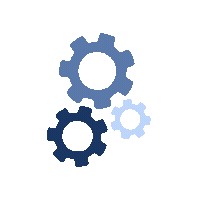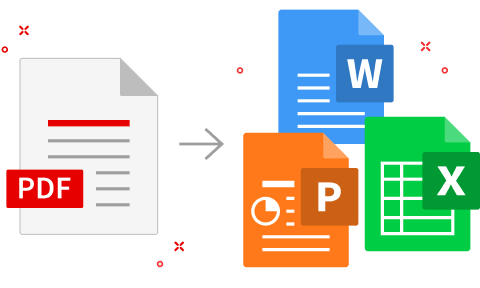Copyright © 2025 PixLab | Symisc Systems. All Rights Reserved.
Third-Party Software
This project incorporates the following third-party tools via
WebAssembly (WASM):
FFmpeg: A multimedia framework for processing video, audio, and other
multimedia files. Licensed under the GNU Lesser General Public License (LGPL) v2.0 or
later. See https://ffmpeg.org/legal.html ↗
All included third-party software complies with its respective license, including the
LGPL v2.0 or later and the Mozilla Public License v2.0.
Convert Box may also connect to other tools running locally as optional dependencies.
FFmpeg (with optional components and optimizations): Licensed under the
GNU General Public License (GPL) v2.0 or later. See https://ffmpeg.org/legal.html ↗
ImageMagick: A free and open-source software suite for editing and
manipulating digital images. Licensed under the ImageMagick License: https://imagemagick.org/script/license.php ↗
Copyright © 1999 ImageMagick Studio LLC, a non-profit organization dedicated to
providing free software imaging solutions. See https://imagemagick.org/ ↗
Attribution
FFmpeg and ImageMagick are developed and maintained by their respective authors, who
hold the copyrights. Full license details are available at the links provided above.
 PixLab | Convert Box
PixLab | Convert Box